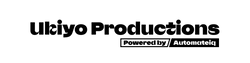Ukiyo
The Ultimate Guide to WordPress Website Building
The Ultimate Guide to WordPress Website Building
Couldn't load pickup availability
-
Looking to create a WordPress site that looks professional and runs without a hitch? This course lays out a clear path from installation to customizing your design, adding essential features, and ensuring your site remains secure. Start by learning how to pick the best hosting service, connect a domain name, and navigate the folder structure that makes WordPress work.
Step by step, you’ll see how to make pages that align with your brand or personal style—whether your goal is a blog, a portfolio, or an online storefront. Lessons show how to arrange menus, place images for maximum effect, and select plugins that boost site performance without slowing it down. There’s also a focus on key security steps, like proper updates and choosing reliable plugins, to guard against threats that could disrupt your site.
This guide suits both beginners and those who’ve dabbled in WordPress but hit roadblocks. Each module presents tasks in small, manageable bites, so you’ll never feel overwhelmed. You’ll learn to tweak design elements, install contact forms, and back up your data to prevent setbacks. Along the way, real-world examples reveal how successful WordPress sites use themes and plugins in clever ways, spurring ideas for your own project.
By the end, you’ll have a site ready to meet your current goals—plus the skills to adjust it as those goals evolve. Whether you’re a small-business owner, a freelancer, or just someone with a hobby to share, you’ll come away confident in using WordPress as a reliable platform for your online presence.
Share