Automated video editing has stepped out of the realm of basic jump-cutting and into an era of sophisticated AI-driven editing software. With new algorithms that can handle color grading, scene selection, and even generative visuals, today’s editing workflows (and the ones coming soon) are unrecognizable compared to a few years ago. For professionals in film, social media content, or corporate media, these next-generation platforms promise to turbocharge both efficiency and creativity. In this guide, we’ll introduce the top video editing tools 2025 that leverage automation to free you from tedious tasks—and let you focus on what you do best: telling compelling visual stories.
Introduction: The Rise of Automated Video Editing
As production cycles tighten and social media demands faster turnaround, automated post-production has become indispensable. Cloud-based computing and sophisticated machine learning models are slashing editing times by handling repetitive or complex processes—from tagging scenes to applying advanced color correction. This frees up editors to focus on aesthetics, narrative flow, and client collaboration. Whether you’re stitching together daily vlogs or orchestrating multi-camera film projects, these tools can help adapt to changing demands and scale your creative output.
Curious about other workflow optimizations? Check out our Comprehensive Guide to Content Automation for strategies beyond video.
1. Adobe Premiere Pro with Sensei AI
No stranger to the editing world, Adobe Premiere Pro has been a market leader for decades. What distinguishes it in 2025 is the expanded integration of Adobe Sensei AI. Built to streamline processes such as auto-reframing, noise reduction, and dynamic color matching, Sensei aims to do the heavy lifting so editors can fine-tune the final touches.
Key Features
-
Scene Edit Detection: Automatically detects cuts in raw footage, saving you from hours of manual slicing.
-
Auto Reframe: Repositions subjects for various aspect ratios (vertical, square, etc.), vital for multi-platform content.
-
AI-Powered Color Match: Adapts color grading from a reference clip to new footage.
-
Advanced Captioning: Generates transcripts and subtitles, editable in the timeline.
Pros & Cons
Pros
-
Seamless Ecosystem: Tight integration with After Effects, Photoshop, and other Adobe Cloud tools.
-
Massive Plugin Library: Extends features with third-party effects and transitions.
-
User-Friendly: Familiar to many editors, facilitating easy collaboration.
Cons
-
Subscription-Only: Requires ongoing Creative Cloud fees.
-
Resource-Heavy: Can demand robust hardware for smooth performance, especially in 4K+ workflows.
Pricing
-
Monthly Subscription: Starting at $20.99/month for Premiere Pro alone or $54.99/month for the entire Creative Cloud suite.
-
Cloud Storage: Includes some cloud storage but scaling can increase monthly costs.
Official Site: Adobe Premiere Pro
For a deeper dive into using Premiere Pro for brand storytelling, see our Case Study on Corporate Video Campaigns.
2. Runway’s AI Video Suite
Runway, initially recognized for its machine learning-powered image editing, has expanded into comprehensive video editing. The Runway AI Video Suite offers intuitive interfaces for tasks like rotoscoping, background removal, and even style transfers that transform raw footage into stylized scenes.
Key Features
-
AI-Powered Rotoscoping: Precisely tracks subjects frame-by-frame, freeing editors from manual masking.
-
Background Removal: Eliminates green-screen setups by isolating foreground subjects in real-time.
-
Style Transfer: Apply the look of a painting or cinematic color palette across sequences.
-
Collaboration Tools: Multiple users can edit or provide feedback simultaneously in the cloud.
Pros & Cons
Pros
-
Cloud-Based: No need for advanced local hardware; your edits are accessible anywhere.
-
Rapid Iteration: Real-time previews expedite approvals and creative decisions.
-
Constant Updates: Frequent feature rollouts as AI evolves.
Cons
-
Subscription Costs: The free tier is limited; advanced features come with a monthly fee.
-
Internet Dependence: Requires stable high-speed connection for smooth cloud rendering.
Pricing
-
Free Plan: Basic AI tools and limited export resolution.
-
Pro & Enterprise Tiers: Range from $15 to $80/month, offering higher resolution exports, advanced features, and priority processing.
Official Site: Runway ML
Learn more about creative automation in our Beginner’s Guide to Smart Devices for further synergy between AI tools and your home office.
3. Blackmagic DaVinci Resolve with Neural Engine
Renowned for color grading, DaVinci Resolve has evolved into a full-fledged editor with integrated VFX and audio capabilities. Its Neural Engine pushes automated editing further by handling tasks like facial recognition, object removal, and targeted color corrections.
Key Features
-
Smart Bins & Facial Recognition: Automatically tags clips featuring specific subjects, useful for documentary or event footage.
-
Neural Color Grading: Suggests grading settings based on your project’s style references.
-
Audio Automation: Syncs multi-cam audio, performs noise isolation, and even organizes tracks by dialogue or music.
-
Collaboration Mode: Multiple editors can work on the same timeline in real time, perfect for larger teams.
Pros & Cons
Pros
-
Free Version Available: A robust free tier covers most needs, including advanced color tools.
-
Pro-Grade Color Correction: Industry-standard solution in Hollywood, ensuring a cinematic polish.
-
Cross-Platform: Runs on Windows, macOS, and Linux.
Cons
-
Steep Learning Curve: Comprehensive feature set can intimidate newcomers.
-
Hardware Demanding: 4K and 8K editing require high-performance machines.
Pricing
-
DaVinci Resolve: Free with certain limitations.
-
DaVinci Resolve Studio: $295 one-time purchase, adding advanced plugins, higher resolution support, and deeper Neural Engine features.
Official Site: DaVinci Resolve
4. Filmora AI Editor by Wondershare
Targeted at creators seeking straightforward yet powerful editing, Filmora has stepped up its game with AI-driven features like automatic keyframe transitions, beat detection for music, and content-aware editing. The new AI Editor module aims to streamline social media video creation, automatically trimming footage to best highlights.
Key Features
-
Smart Clip Selection: The AI Editor scans your raw footage to highlight engaging or in-focus sections for quicker assemblies.
-
Auto Beat Sync: Syncs jump cuts or transitions to the beats of your background track.
-
Instant Effects: Offers one-click solutions for color grading, filters, and text overlays.
-
Cloud Backup: Store project files on Wondershare’s servers for easy cross-device access.
Pros & Cons
Pros
-
Beginner-Friendly UI: Perfect for content creators lacking specialized editing skills.
-
Frequent Templates & Presets: Speeds up social media content production.
-
Moderate Pricing: Positioned more affordably than pro-level suites like Premiere or Resolve.
Cons
-
Limited Customization: Advanced editors might find it too “template-driven.”
-
Less Suited for Feature Films: Ideal for short, web-focused projects rather than cinematic long-form.
Pricing
-
Monthly/Annual Plans: Starting around $20/month or $60/year (depending on promotions).
-
Lifetime License: Approximately $70–$90, but AI features may require add-on fees.
Official Site: Wondershare Filmora
For a deeper analysis on short-form content tools, check out our Short Video Editing Strategies.
5. AutoCut Pro by TechLight Labs (Fictional Example)
While not yet as mainstream as some others, AutoCut Pro is making waves in 2025 as a specialized AI tool focusing on automated post-production for multi-camera events, vlogs, and interview-based content. Using advanced pattern detection, it claims to deliver near-perfect automated cuts and transitions, drastically reducing manual editing time.
Key Features
-
Multi-Cam Auto-Sync: Aligns clips from multiple cameras based on waveform and visual cues, then picks the best angles.
-
AI Keyword Tagging: Identifies key moments of speech or facial expressions to help you jump instantly to highlights.
-
Auto Transition & Graphics: Recommends transitions, lower thirds, and brand graphics for a consistent style.
-
Voice-Activated Editor: In beta, allows you to “speak” instructions like “Remove all pauses over three seconds” or “Insert brand intro here.”
Pros & Cons
Pros
-
Time-Saving for Interviews & Podcasts: Slashes repetitive tasks for multi-camera talk shows or panel discussions.
-
Intuitive UI: Minimal learning curve, focusing on automated solutions over complex manual controls.
-
Cloud Collaboration: Editors can share review links for real-time notes on automatically assembled drafts.
Cons
-
Limited Footage Control: Manually overriding the AI’s decisions can be cumbersome.
-
Niche Use Cases: Tailored primarily for talk-based or repetitive editing workflows, might be less suitable for cinematic projects.
Pricing
-
Subscription Model: $30/month or $300/year, includes unlimited cloud-based projects.
-
Pay-per-Project: $8–$10 per project for occasional users.
Official Site: TechLight Labs (Hypothetical)
External Reference: Case study from a mid-sized production company using AutoCut Pro for daily vlogs (fictional scenario).
Conclusion: The Future of Automated Editing
Whether you’re a solo content creator or part of a large production team, these top video editing tools 2025 illustrate how AI-driven editing software is continuously evolving. Automated post-production no longer means a compromise in creative control; instead, these solutions free you from menial tasks like scene detection, color matching, and even multi-cam switching—letting you focus on storytelling, branding, or client engagement.
Core Takeaways:
-
Speed & Efficiency: Many repetitive tasks can be offloaded to machine learning algorithms.
-
Creative Freedom: Real-time previews and auto-suggestions accelerate the creative process.
-
Scalability: Cloud-based options like Runway AI Video Suite or AutoCut Pro let you handle large volumes of content, ideal for daily vlogs or big event coverage.
Looking ahead, expect more integration of generative AI, where the software not only edits but can also propose alternate story arcs, create missing frames, or even craft synthetic scenes. With rapid technology advancements, the biggest challenge might soon be deciding how to harness this power without losing your unique creative signature.
Ready to take the plunge? Sample a few of these platforms, test their trial versions, and discover which tool best complements your workflow. As automation continues to shape the future of media, embracing these next-gen solutions could be your ticket to staying ahead in the fast-paced world of video production.
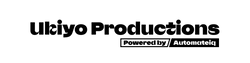



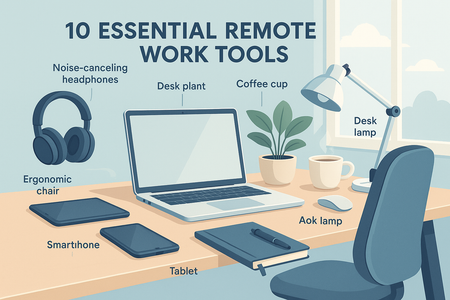

0 comments