In a digital landscape where audiences crave immediacy, relevance, and novelty, dynamic content creation has emerged as a game-changer. Rather than manually adjusting every detail, modern creators and marketers are turning to automation tools for content production to scale their efforts and keep pace with constant demand. But automation isn’t just about efficiency; it can also unleash new levels of creativity. Below, we explore five imaginative ways to leverage AI-driven content automation and other tools that elevate your production value, enhance audience engagement, and optimize workflows.
Introduction: Why Automation Is Essential for Dynamic Content
Today’s viewers expect personalized videos, blog posts that update in real time, and interactive campaigns tailored to their specific interests. Whether you’re a social media manager, content marketer, or multimedia producer, the pressure to churn out high-quality, adaptive material can be overwhelming. Automation helps shoulder the repetitive tasks—scheduling, data parsing, file organization—so you can focus on the innovative aspects. By integrating creative workflow optimization strategies, teams can drastically reduce busywork, shorten production timelines, and free up mental space for brainstorming and storytelling.
Key Benefits of Automation in Dynamic Content:
-
Consistent Brand Voice: Automated checks ensure your brand guidelines and style remain uniform across platforms.
-
Data-Driven Personalization: AI-driven systems can tailor content in real time, boosting relevance and user satisfaction.
-
Scalability: Rapidly replicate successful concepts or campaigns without manually re-creating each element.
For more insights on bridging creative demands with automation, see our Advanced Guide to Office Automation Gadgets.
1. Automated Content Fragments for Personalized Emails & Web Pages
One of the most effective ways to keep your audience engaged is by serving up content that feels handcrafted for them. Thanks to AI-driven content automation, you can swap out entire blocks of text, images, or calls-to-action based on user profiles and behaviors.
How It Works
-
Data Mapping: When a user visits your site or opens an email, your automation tool references their previous interactions—browsing history, purchased items, or location—and matches them with relevant content fragments.
-
Templates & Snippets: Create multiple versions of a single module (e.g., a “Recommended Product” section) for different audience segments, letting the system automatically populate the best match.
-
Dynamic Rendering: The final display adjusts in real time, meaning the same page or email can look dramatically different from user to user.
Why It’s Creative
Personalization isn’t new, but these advanced tools enable a deeper level of customization—like showing region-specific images, dynamic event reminders, or time-sensitive discounts. This fosters a sense of exclusivity and fosters stronger user loyalty.
Example: A streaming service can automate show recommendations in marketing emails based on the genres a subscriber watches most frequently.
External Reference: HubSpot’s marketing automation documentation offers best practices on personalized content modules.
2. Real-Time Social Media & Blog Updates
Time-sensitive content—like event coverage, breaking news, or product launches—often requires near-instant updates across multiple channels. Using advanced automation tools for content production, you can feed real-time data into your blog posts, social media feeds, or even landing pages without lifting a finger.
How It Works
-
API Integrations: Connect your social media management tool (e.g., Buffer, Hootsuite) to relevant data sources (e.g., stock prices, weather, sports scores).
-
Auto-Publishing: Content is posted automatically based on triggers or schedules.
-
Adaptive Elements: Blog posts can be set to refresh certain sections (charts, stats, bulletins) as new data arrives, making them living documents that stay relevant.
Why It’s Creative
You’re not just blasting updates; you’re weaving them into interactive or educational contexts. This approach can turn a static piece of content into an evolving resource, keeping audiences hooked.
Example: An e-commerce site auto-updates product availability or daily deals on its homepage, reflecting real-time inventory changes.
Internal Link: Learn more about scheduling and multi-platform publishing in our Beginner’s Guide to Smart Devices.
3. Multiplatform Video Repurposing & Scheduling
If you produce video content—whether for YouTube, Instagram, or corporate training—automating post-production and scheduling can be a lifesaver. Automated marketing campaigns often include snippet generation, thumbnail creation, and cross-promotion across various social channels.
How It Works
-
Auto-Editing & Clipping: Tools like Runway AI or Filmora can create highlight reels or short clips from longer videos, suitable for quick social media teasers.
-
Thumbnail Generation: AI picks the most visually compelling still from your video to create a thumbnail, sometimes even adding text overlays automatically.
-
Batch Scheduling: Integrated dashboards let you queue content on multiple platforms—YouTube, Facebook, LinkedIn—without manually logging into each.
Why It’s Creative
By automating the multi-step post-production process, you free your time to focus on storytelling, special effects, or collaborating with your team on new series ideas. Additionally, you can adapt each piece of content to the specific format and audience expectations of each platform.
Example: A travel vlogger can automatically trim daily footage into short Instagram Reels, mid-length Facebook videos, and a longer YouTube episode, all in one workflow.
External Reference: Zapier’s blog on video workflow automation provides tips on connecting editing tools with social media platforms.
4. Automated Post-Production for Audio & Design Assets
Not every creator has a dedicated design or audio department. That’s where AI-based solutions for automatic color grading, sound mixing, and layout generation can make a huge difference in dynamic content creation.
How It Works
-
Intelligent Audio Tools: Platforms like Descript can transcribe, cut, and mix audio segments by editing text. Meanwhile, AI-based noise reduction automatically cleans up background hum or echoes.
-
Design Layout Generators: Tools like Canva or Adobe’s Creative Cloud Express can auto-fit brand assets into various templates—social ads, email headers, blog banners—optimizing color schemes and text placement.
-
3D & AR Previews: Some advanced systems even create quick 3D mockups or AR experiences for product showcases, cutting days from your design pipeline.
Why It’s Creative
By letting AI handle tedious aspects of design or sound editing, you can experiment with bolder visuals, advanced color palettes, or layered soundscapes. This fosters a culture of testing and iteration rather than agonizing over repetitive chores.
Example: A podcast producer auto-gains levels and removes silences for each episode, drastically reducing editing time. They can then quickly design promotional banners using a brand-aligned template generator.
Internal Link: For more post-production automation ideas, check out our Case Study on Corporate Video Campaigns.
5. Experimental or Emerging Use Cases
As automation matures, forward-thinking teams push boundaries by incorporating AI bots, generative content, and dynamic user interactions into their workflows. If you’re aiming to stand out in a saturated content market, these experimental uses might give you an edge.
Potential Innovations
-
Generative Scripts & Storyboards: AI writes or outlines marketing videos and short-form content, referencing brand guidelines and trending topics.
-
Live Interactive Graphics: Real-time dashboards or countdowns integrated into livestreams, automatically changing on-screen visuals as data updates.
-
Audience-Driven Content: Platforms that analyze viewer reactions in real time—likes, comments, or chat messages—and instantly adapt a show’s direction, topics, or on-screen elements.
Why It’s Creative
These emerging techniques break the traditional boundaries of one-way broadcasting. By weaving user feedback or real-time data directly into the content creation loop, you engage audiences as co-creators rather than passive observers.
Example: A live Q&A session that auto-generates subtitles in multiple languages, organizes crowd questions by relevance, and updates overlays to reflect trending queries.
Conclusion: Unlocking New Levels of Efficiency & Inspiration
From real-time personalization to advanced video post-production, automation is no longer a niche luxury; it’s a strategic necessity in today’s dynamic content creation environment. When used thoughtfully, automation tools for content production amplify your creative range. They let you deliver more content, at higher quality, and in less time—an unbeatable trifecta in a fiercely competitive digital landscape.
Key Takeaways:
-
Time Savings: Automation frees you from routine tasks, letting you tackle bigger creative challenges.
-
Quality Consistency: Automated templates and AI checks standardize brand identity and style.
-
Future-Proofing: Experimenting with new features—like generative storyboards or real-time user feedback—keeps your content fresh and relevant.
So, where do you start? Pick one or two processes that weigh down your workflow—perhaps it’s social media scheduling or auto-editing short video clips—and implement one of the techniques outlined above. Monitor your results, refine your approach, and then scale up. As technology evolves, the line between what’s “automated” and what’s “handcrafted” will blur, enabling you to produce content that’s both high-volume and highly personalized.
Ready to explore how automation might transform your production pipeline? Test a free trial of an AI-based editing tool, or set up a dynamic snippet system in your next email campaign. The possibilities for creative workflow optimization are expanding fast—don’t let your content be left behind.
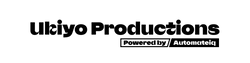



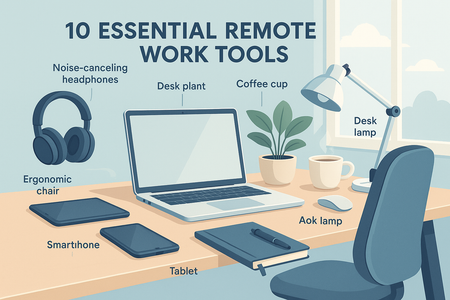

0 comments