In 2025, content isn’t just being created faster—it’s being created visually, collaboratively, and AI-assisted from the start. From thumbnails to carousels to reels, today’s creators are ditching scattered tools and disjointed pipelines for visual-first platforms that streamline everything from ideation to publishing.This new workflow doesn’t just cut time—it enhances creativity by letting teams and solo creators work how they think: spatially, visually, and in sync.Here are five ways creators are using visual workflows to plan smarter, produce faster, and publish more confidently.
1. Visual Calendars with Real Asset Previews
Tools like Notion, ClickUp, and Metricool now support drag-and-drop content calendars with thumbnail previews, caption drafts, and scheduled publishing—all in one space.You no longer need separate spreadsheets, folders, and docs. Your post, asset, and publishing plan live side by side.
Key Benefits
- One-click updates and approvals
- Visual consistency across weeks or months
- Easy multi-format planning (Reels, Carousels, Stories)
2. Canva + Figma for Systemized Design
In 2025, design isn’t just done by designers—it’s collaborative, templated, and remixable.With Canva’s brand hubs and Figma’s component libraries, creators can build flexible assets that scale across content series, formats, and platforms.
Key Benefits
- Update one asset → sync across templates
- AI tools suggest new designs from existing themes
- Everyone stays on-brand, even without a designer
3. Frame.io and Descript for Visual Feedback Loops
Video content workflows now include real-time feedback and visual annotations. Tools like Frame.io and Descript let creators mark, edit, and publish from one space, whether they’re editing alone or collaborating remotely.
Key Benefits
- Timestamped comments on visual content
- One-click publish to YouTube, Vimeo, or drive
- Reduced revision cycles with visual clarity
4. Miro + FigJam for Content Mapping
Creators are using digital whiteboards not just for strategy—but for actual content building. From content funnels to YouTube series to blog clusters, tools like Miro and FigJam offer an infinite canvas for nonlinear planning.
Key Benefits
- AI clustering of ideas into formats or sequences
- Link notes, visuals, and outlines in one space
- From brainstorming to execution without switching apps
5. Visual Analytics Dashboards
In the new workflow, data doesn’t live in spreadsheets—it lives in real-time visual dashboards that show reach, engagement, click-throughs, and retention with easy-to-read graphs.Platforms like Metricool, Later, and Typefully now offer side-by-side views of content and performance.
Key Benefits
- Know what’s working at a glance
- Optimize creative strategy without a data analyst
- Combine scheduling + reporting in one tool
Internal Link: See how creators scale this system with the Top 5 Creative Tools Every Solo Creator Needs in 2025.
Creativity Now Moves on a Canvas
The new visual workflow is faster not because it cuts corners—but because it cuts friction. It allows creators to stay in flow, see the big picture, and make better content decisions in real time.In 2025, the best content doesn’t come from chaotic folders and disjointed tools—it comes from a system built to match how creators think.
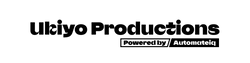




0 comments