The modern workspace is no longer limited to a single screen or static monitor on a desk. In 2025, smart displays are reshaping the way remote professionals, creatives, and digital teams engage with their daily workflows. Whether it’s a portable touch monitor, a focused E Ink dashboard, or a multi-input collaboration screen, these devices are pushing productivity setups into more agile, intuitive territory.With more people working from home or navigating hybrid schedules, smart displays offer more than just additional screen real estate—they provide context-aware information, gesture controls, built-in integrations, and automation capabilities that adapt to your workflow. In this article, we explore five categories of smart display innovations that are changing the way we create, present, and stay focused in 2025.
1. Portable Touchscreen Monitors
Why It’s a Game-Changer
Today’s portable monitors are slim, USB-C powered, and responsive—making them perfect for flexible dual-screen setups whether you’re at your kitchen table or a coworking space.
Key Features
- Plug-and-Play Compatibility with laptops, tablets, and even phones
- Touch & Stylus Input for drawing, note-taking, or presentations
- Lightweight & Compact (often under 2 lbs, <15mm thick)
- Foldable Stands or Cases for ergonomic setup anywhere
Practical Benefits for Professionals
Designers and content editors can mirror tools, previews, or palettes without toggling windows. Presenters or freelancers working remotely can display meeting notes on one screen and visuals on another—streamlining collaboration and multitasking.External Source: According to TechRadar’s 2025 display trends, the demand for portable touchscreen monitors has grown by 45% in hybrid work setups.
2. Smart Dashboard Displays (E Ink or OLED)
Why It’s a Game-Changer
E Ink and OLED-based smart dashboards provide focused, non-distracting information at a glance. Think: calendars, task lists, project timelines, or even Pomodoro timers—all without the eye fatigue of a traditional backlit display.
Key Features
- Low-Power Operation—some models last weeks on a single charge
- Glanceable Widgets: Schedule, weather, timezones, countdowns
- Home + Office Use: Wall-mounted or desk-integrated formats
- Voice & App Controlled for content switching
Practical Benefits for Professionals
Writers and marketers can keep essential project information visible without breaking creative focus. These displays also help set boundaries in work-from-home environments, signaling work hours or live meeting indicators to reduce interruptions.External Source: E Ink dashboards were featured in Wired’s smart office shortlist as one of the best new productivity upgrades.
3. Collaboration Displays for Creative Teams
Why It’s a Game-Changer
More than just glorified whiteboards, these displays integrate video conferencing, shared canvases, and real-time file edits—empowering dispersed teams to brainstorm and prototype together without friction.
Key Features
- Built-in Cameras, Mics, and Speakers
- Native Integration with apps like Figma, Miro, or Microsoft Teams
- Multitouch & Pen Support for sketching or annotating
- Cloud Syncing for instant updates across devices
Practical Benefits for Professionals
Remote design teams can ideate live during calls while marking up visuals or maps. Product managers can review timelines with their teams in real-time across locations, creating a more dynamic collaborative rhythm.External Source: The Verge notes that collaborative displays are now standard in hybrid-first agencies and fast-growing creative teams.
4. AI-Enhanced Monitors
Why It’s a Game-Changer
Smart displays in 2025 are beginning to ship with onboard AI chips that learn your usage patterns and adjust your visual experience in real-time—much like smart lighting or thermostats.
Key Features
- Automatic Brightness & Blue Light Adjustment
- On-Device AI that remembers your most-used layouts or tools
- Gesture Controls and ambient sensors
- Voice Command Support for window switching, app control
Practical Benefits for Professionals
Editors, coders, and developers can maintain optimal comfort throughout the day without having to tweak settings. For multi-app workflows, the AI dynamically shifts layout or resolution based on the task at hand.External Source: PCMag’s Smart Displays of the Future reported that 64% of surveyed users prefer monitors with adaptive AI tech over static screens.
5. Modular Display Systems
Why It’s a Game-Changer
Forget the standard monitor mount. Modular displays are made of magnetic or stacking screens that can be rearranged to match your workflow—whether you’re vertical-scrolling code, referencing scripts, or managing campaign dashboards.
Key Features
- Snap-to-Stack Panels that connect magnetically
- Flexible Layouts—horizontal, vertical, or angled
- Wireless Video Sync for clutter-free setups
- Companion Apps to manage layouts by task
Practical Benefits for Professionals
Video editors can keep timelines in view on one screen while watching playback on another. Marketing leads can monitor KPIs, content calendars, and Slack messages without shuffling windows.External Source: Digital Trends covered the rising adoption of modular displays among remote-first creative firms and media studios.
Where This Fits in the Bigger Productivity Picture
Smart displays aren’t just about aesthetics—they’re workflow multipliers. In 2025, they’re syncing with your tools, adjusting to your needs, and decluttering your mind by giving everything a visual place.As more teams go hybrid, asynchronous, and global, the right display setup can eliminate digital friction, boost collaboration, and improve creative confidence.For more hardware insight, check out our recent post on the Top 5 Must-Have Creative Gadgets for Professionals in 2025 which complements this guide perfectly.
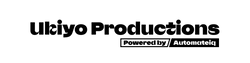




0 comments