Artificial intelligence (AI) has increasingly become a driving force in the modern creative landscape, enabling creative workflow automation that redefines how artists, video editors, and marketers bring content to life. Among the software solutions leading this wave of change is Runway, an innovative platform offering AI-powered video editing, image manipulation, and generative media features. Founded with the mission to democratize creativity, Runway has rapidly evolved into a favorite for both novice creators and experienced professionals seeking cutting-edge production tools.
In this post, we will explore Runway’s background, delve into its core AI features, and examine the platform’s potential to shape the AI revolution in content creation. Whether you’re a digital artist, a social media manager, or a short-film producer, the capabilities of Runway’s suite of AI-powered tools could significantly transform your approach to visual storytelling.
Introduction: Why AI Matters for Modern Creators
Creating high-quality content—be it a polished social media post, a product explainer video, or a branded motion graphic—takes time, skill, and sometimes a full team of experts. AI has stepped in to streamline many of these processes, helping content creators cut through repetitive or complex tasks. For instance, background removal, scene compositing, and real-time color grading can now be performed in seconds, rather than hours, thanks to advanced machine learning algorithms.
Runway stands out in this competitive AI landscape by focusing on three core pillars:
-
Accessibility: The platform simplifies complex AI technologies, making them usable even for those without a deep technical background.
-
Efficiency: Automated features significantly reduce the grunt work involved in editing and post-production.
-
Creativity: Runway’s generative media tools push boundaries, allowing creators to experiment with entirely new styles and concepts.
Interested in exploring more AI-powered platforms? Check out our Ultimate Guide to AI Content Creation for additional software reviews and tutorials.
Core Features of Runway’s AI Suite

Runway’s toolbox offers a wide range of functionalities designed to speed up and elevate the creative process. Below are some of the marquee features fueling the AI revolution in content creation:
1. AI-Powered Video Editing
-
Automated Keying & Rotobrush: Quickly remove backgrounds or isolate subjects without painstakingly tracing frame-by-frame. Perfect for green-screen style effects or when filming didn’t allow for controlled environments.
-
Smart Object Tracking: Whether you want a text overlay to follow a person’s movement or color-correct only a portion of the frame, Runway’s algorithms recognize and track objects with surprising accuracy.
-
Scene Recreation: The platform can generate missing video frames and smoothly integrate them with existing footage, preventing jarring visual gaps in transitional shots.
2. Background Removal & Image Manipulation
-
One-Click Background Eraser: Simplify tasks like product photography or social media posts by instantly removing distracting backgrounds.
-
Neural Filters & Style Transfer: Using deep learning, Runway can apply sophisticated color treatments, artistic filters, or style transfers inspired by famous paintings, significantly reducing reliance on external software.
-
Layer & Mask Control: Creators can fine-tune their compositions by masking out intricate details, adjusting transparency, and layering multiple effects for a unique aesthetic.
3. Generative Media Tools
-
Text-to-Image/Video Generation: Visualize concepts via short text prompts. This experimental feature can help with brainstorming or pre-visualizing set designs.
-
Style Remixing: Combine two or more images to produce hybrid designs. For instance, blend a watercolor painting style with a real photograph to create brand-new visuals.
-
Interactive AI Collaboration: The platform’s collaborative environment lets multiple users manipulate generative models in real-time, encouraging group ideation and feedback loops.
Need more details on AI-based transitions and overlays? Check out our Beginner’s Guide to Automated Effects for helpful tutorials.
Use Cases: Transforming Various Creative Industries
1. Marketing Campaigns
Marketing teams frequently juggle tight deadlines and high-volume content needs. Runway’s AI-powered video editing capabilities allow professionals to refine product videos or brand commercials much faster. For instance, a marketing firm could leverage Runway’s background removal to instantly repurpose existing footage for new campaigns, or harness generative models to quickly brainstorm unique ad visuals.
Real-World Example
A global apparel brand saved countless hours by automatically keying out backgrounds for their latest e-commerce product demos. Rather than reshooting or manually editing each segment, they used Runway’s single-click background eraser—resulting in uniform, high-quality product clips across social channels.
2. Social Media Content Creation
Platforms like TikTok and Instagram revolve around eye-catching clips. By simplifying masking, color correction, and motion tracking, Runway empowers influencers and content creators to generate polished videos without external production crews. This rapid editing cycle is especially useful for time-sensitive trends or event-based marketing.
3. Short-Film & Indie Production
Filmmakers on a budget often struggle to access Hollywood-level visual effects. With Runway, advanced techniques like chroma keying, motion tracking, or even minor CGI enhancements become user-friendly. Indie directors can thus match—or at least approximate—the production quality of big studios, leveling the cinematic playing field.
4. Corporate Communications & Internal Training
Companies can quickly produce training modules or corporate updates with minimal fuss. Runway’s suite helps HR or communications teams transform raw footage of board presentations into polished tutorials, complete with subtitles, overlay graphics, and branded backdrops.
Creative Advantages: Speed, Cost, and Innovation
1. Time Savings
The biggest boon of creative workflow automation is time. Tasks like rotoscoping or advanced color grading can be cut down from hours to mere minutes. This efficiency frees creators to focus on ideation, storytelling, and strategic thinking.
2. Cost Efficiency
By automating labor-intensive processes, teams can cut outsourcing expenses or reduce the need for specialized staff. Whether it’s a small business or a creative agency, the budget once spent on complex post-production can be reallocated to content distribution or conceptual development.
3. Elevated Creativity
Runway’s generative media tools encourage experimentation. Instead of learning multiple software programs to test creative ideas, creators can rely on the platform’s all-in-one interface for a quick loop of brainstorming, prototyping, and polishing. Moreover, real-time collaboration fosters more dynamic workflows across distributed teams.
4. Scalability and Adaptability
As new AI features roll out, Runway’s cloud-based infrastructure ensures users always have the most current toolkit. This adaptability helps content creators stay relevant in fast-evolving fields—like AR, VR, and interactive media—without needing to relearn entire software suites.
Comparisons & Industry Perspective
With AI’s surge in the creative domain, several other platforms and software tools also offer advanced features:
-
Adobe Sensei: Adobe’s AI framework provides some automation in Photoshop, Premiere Pro, and After Effects. However, its functionalities—like auto-subject selection or pattern detection—are integrated across multiple Adobe apps, potentially leading to a steeper learning curve if you’re not familiar with their ecosystem.
-
DeepArt & Other Style Transfer Tools: While they offer artistic transformations, they often lack the broad video-centric focus and advanced editing features that define Runway.
-
Canva AI Tools: Canva has integrated AI-based design suggestions, but it’s primarily geared towards static graphic design rather than robust video editing.
Runway’s Differentiation
Runway stands out by focusing heavily on video-based workflows and real-time collaboration. Its user-friendly interface makes advanced AI editing accessible, while its AI revolution in content creation extends well beyond filters—enabling generative scene building, keying, and object tracking with minimal input from the user.
Emerging Trends
Industry experts predict that AI will soon handle more complex tasks like real-time scene relighting or dynamically generating 3D elements to blend into 2D footage. Runway is well-poised to capitalize on these trends, constantly updating its platform to include cutting-edge capabilities.
For an in-depth look at where AI is headed, see TechCrunch’s latest report on generative media which covers new developments and market shifts.
Conclusion: The Future of Creative Work with Runway
The digital media world is evolving at breakneck speed, and content creators who leverage AI are increasingly outpacing their competitors. By offering a robust suite of AI-driven tools—from AI-powered video editing to generative image creation—Runway exemplifies how future-forward technologies can dramatically streamline our workflows and push artistic boundaries.
As the platform continues to refine its algorithms and introduce new features, we can expect an even broader set of possibilities for film, advertising, social media content, and beyond. Whether you’re a seasoned video editor aiming to supercharge your post-production process or a budding influencer looking for an all-in-one creative toolkit, Runway provides a glimpse into where the AI revolution in content creation is headed.
Ready to explore these features firsthand? Head over to Runway’s official website to check out their latest tools, or sign up for a trial to see how creative workflow automation can transform your projects. Stay tuned to this space for more deep dives into emerging AI innovations shaping tomorrow’s digital landscape.
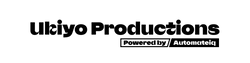





0 comments