When productivity is the name of the game, finding the best professional keyboards becomes a top priority. Two standouts that consistently earn praise from remote workers, programmers, and creative professionals are the Logitech MX Keys and the Razer Pro Type Ultimate. Each keyboard promises an enhanced, ergonomic typing experience and modern design that’s perfect for a keyboard for home office setups. But how do these wireless titans compare in real-world usage?
In this post, we’ll delve into a detailed comparison: Logitech MX Keys vs. Razer Pro Type Ultimate. We’ll review design and build quality, performance and features, software support, and price/value. By the end, you’ll have a clearer idea of which wireless productivity keyboard aligns best with your specific needs.
Design & Build Quality
Logitech MX Keys
-
Materials & Construction: The MX Keys sports a slim, low-profile design with a sturdy metal plate underneath. Its chiclet-style keys have a slight dish to guide your fingertips, making for a comfortable yet stable typing surface.
-
Ergonomics: Although it’s not a split keyboard, the MX Keys uses a slight indentation on each keycap and a smooth, downward slope to reduce wrist strain. While it might not fully replace specialized ergonomic boards, it strikes a good balance between form and function.
-
Key Switches: Logitech employs scissor-style switches similar to those found on laptop keyboards, offering a stable key press with minimal wobble. The travel distance is relatively short, providing a quiet, laptop-like typing feel.
Razer Pro Type Ultimate
-
Materials & Construction: The Pro Type Ultimate merges a sleek aluminum top plate with a soft-touch finish on the keycaps. The build is robust, leaning more toward a traditional mechanical keyboard format.
-
Ergonomics: There isn’t a built-in wrist rest, but the keyboard’s higher profile means some users may benefit from an external palm rest. The slightly raised keycaps cater to typists who prefer pronounced feedback and a more “mechanical” design.
-
Key Switches: Under the hood, Razer uses its proprietary mechanical switches engineered for quieter operation (compared to typical gaming keyboards). You still get a tactile bump, but with less audible “click” than classic mechanical boards.
Verdict on Design & Build: If you prefer a slim form factor and near-silent typing, the MX Keys leads the charge. If you appreciate a more mechanical sensation under your fingers and a heavier, premium chassis, the Pro Type Ultimate might be your go-to.
Performance & Features
Logitech MX Keys
-
Typing Feel & Quietness: The low-profile scissor switches deliver a consistent keypress that’s smooth and hushed, making it ideal for shared or noise-sensitive environments.
-
Multi-Device Connectivity: Using Logitech’s Easy-Switch feature, you can connect the MX Keys to up to three devices simultaneously—whether Windows, macOS, or mobile—seamlessly toggling between them with dedicated keys.
-
Wireless Range & Battery Life: You can connect via Bluetooth or Logitech’s USB Unifying Receiver. Battery life is excellent (up to 10 days with backlight on, or up to 5 months with it off), recharged via USB-C.
-
Backlighting: Subtle, white backlighting adjusts automatically based on ambient lighting or turns off when you step away to conserve power.
Razer Pro Type Ultimate
-
Typing Feel & Noise: Razer’s mechanical switches provide a more pronounced tactile bump. Though labeled “silent,” you’ll still hear a gentle thud, but it’s significantly quieter than typical gaming keyboards.
-
Customization & Profiles: You can store multiple profiles for different apps or workflows, setting up macros and shortcuts that optimize your daily tasks.
-
Connectivity Options: The Pro Type Ultimate offers Bluetooth and 2.4GHz wireless via a dongle, letting you connect to multiple devices. However, it lacks the dedicated hardware switching keys that the MX Keys provides.
-
Battery & Charging: Battery life hovers around 2-3 weeks for moderate use (with backlighting), recharging via USB-C. The battery duration depends heavily on backlight brightness and usage frequency.
Verdict on Performance & Features: The MX Keys excels in battery longevity and multi-device switching, while the Pro Type Ultimate offers a more tactile and customizable experience. Your preference for mechanical vs. scissor switches will likely be the deciding factor here.
Need more tips on optimizing your setup? Read our Ergonomic Office Essentials for insights on monitors, desks, and chairs.
Software & Compatibility
Logitech MX Keys
-
Logi Options+ Software: Provides control over function keys, allowing you to customize shortcuts for different apps. You can also manage gestures if you’re using a compatible Logitech mouse.
-
Cross-Platform Support: Compatible with Windows, macOS, iPadOS, Chrome OS, and Linux. The software suite, however, offers its fullest feature set on Windows and macOS.
-
Flow Feature: If you pair the MX Keys with a Logitech Flow-enabled mouse, you can seamlessly move your cursor—and even files—between multiple computers.
Razer Pro Type Ultimate
-
Razer Synapse: This is where you configure macros, reassign keys, and store up to four onboard profiles. Synapse is quite powerful, but not all features transfer seamlessly to non-Windows platforms.
-
Platform Compatibility: It’s primarily Windows-centric. While basic typing works on macOS or other systems, advanced customization might be limited.
-
Cloud Sync: Razer’s optional cloud system can save your settings so they’re easily retrievable, but it’s most convenient for gamers with multiple Razer devices.
Verdict on Software & Compatibility: The MX Keys is more universally compatible and straightforward to configure, especially if you’re juggling different OS environments. Razer Pro Type Ultimate thrives on Windows with extensive customization but offers fewer advanced options outside that ecosystem.
Looking to dive deeper? Check our Guide to Mastering Keybindings for tips on optimizing shortcuts in daily workflows.
Price & Value
Logitech MX Keys
-
Average Price: Typically found between $100 and $120, though deals or bundles may vary.
-
Value Proposition: Boasts a refined typing experience, robust build, and an excellent multi-device system for a moderately premium price. This is a reliable long-term investment for wireless productivity keyboard seekers.
Razer Pro Type Ultimate
-
Average Price: Ranges around $160 to $180.
-
Value Proposition: Comes at a higher cost, reflecting the mechanical switch design, advanced customization, and Razer’s gaming heritage. If you love mechanical keyboards but desire a quieter, more professional form factor, this is a compelling option.
Verdict on Price & Value: The MX Keys is slightly more affordable and offers top-notch features suitable for most productivity tasks. The Pro Type Ultimate justifies its higher price with mechanical key feel and deeper software customizations, particularly appealing to enthusiasts who want a single board that transitions between professional tasks and gaming.
Conclusion: Which Keyboard Wins?
So, Logitech MX Keys vs. Razer Pro Type Ultimate—which emerges as the champion among the best professional keyboards for productivity?
-
Logitech MX Keys:
-
Ideal For: Remote workers, multi-device users, or those who prioritize silent typing and a compact, minimalist design.
-
Why Choose It: Incredible battery life, advanced multi-device features, and universal compatibility make it a standout for daily office tasks.
-
Razer Pro Type Ultimate:
-
Ideal For: Power users, mechanical keyboard fans, or those who desire a balance between gaming performance and corporate professionalism.
-
Why Choose It: Offers mechanical switches in a more subdued aesthetic, while Synapse software allows for deep customization—perfect if you want to tailor macros for programming, editing, or streaming.
When deciding on your next keyboard for home office, think about how important multi-device switching, mechanical feedback, and software customization are to your workflow. If you need advanced cross-platform features, the MX Keys stands tall. If mechanical performance and customization rule your priority list—especially in a Windows environment—the Razer Pro Type Ultimate won’t disappoint.
Ready to upgrade? We recommend checking product availability from official retailers or exploring user feedback on tech forums for any last-minute considerations. Whichever route you take, these two keyboards demonstrate how far modern design has come in delivering ergonomic typing experiences coupled with productivity-focused features.
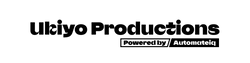





0 comments