Home automation has come a long way from sci-fi fantasy to mainstream reality. Thanks to the Internet of Things (IoT) and continuous advancements in wireless connectivity, everyday homeowners—especially tech enthusiasts—can now control and monitor their living spaces in ways once reserved for high-end custom systems. Whether you’re a software engineer looking to tinker with your first home automation setup or a curious gadget lover eager to streamline daily tasks, this comprehensive guide will walk you through the essentials of home automation for techies.
Introduction: Why Home Automation Appeals to Tech Enthusiasts
The modern world runs on data, convenience, and interconnectivity. Smart homes encapsulate these ideas by offering seamless control over various elements: lighting, temperature, security, and even entertainment. For the tech-savvy individual, it’s not just about comfort and efficiency; it’s about experimenting, customizing, and maybe even hacking solutions to suit personal preferences.
Key Reasons to Automate Your Home:
-
Increased Convenience: Issue voice commands or automations to handle repetitive tasks—like switching off lights or adjusting thermostats—so you can focus on the bigger picture.
-
Energy Savings: Smart systems optimize energy usage, turning off or adjusting devices when not needed.
-
Security & Monitoring: Receive notifications about unexpected motion or door activity, giving you peace of mind no matter where you are.
-
Fun Factor: For many tech enthusiasts, tinkering with smart devices is a hobby in itself, offering endless possibilities for customization and integration.
To delve deeper into ways to optimize your living space, explore our Complete Guide to Advanced Home Upgrades.
Essential Smart Devices
Before you dive in, it helps to understand the different categories of IoT devices that form the bedrock of smart home basics. While you don’t need every device at once, starting with a few key items can drastically transform your daily routine.
1. Smart Lighting
Products to Consider: Philips Hue, LIFX, Nanoleaf
-
Core Features: Voice control, color-changing LEDs, scheduling, geofencing.
-
Why It’s Essential: Instantly adjust ambiance, create automated scenes for different moods (work, relaxation, etc.), and save energy with occupancy sensors.
2. Smart Thermostats
Products to Consider: Google Nest Thermostat, ecobee SmartThermostat
-
Core Features: Programmable temperature schedules, remote control, energy usage reports.
-
Why It’s Essential: Maintain an optimal home climate while reducing heating and cooling costs. Some models learn your daily routines to further automate temperature adjustments.
3. Smart Security Systems
Products to Consider: Ring Alarm, SimpliSafe, Arlo Cameras
-
Core Features: Motion detection, real-time video feed, door/window sensors, sirens.
-
Why It’s Essential: Keep an eye on your home, deter intruders, and get notified of suspicious activity. Cloud-based video storage also lets you review recorded footage at any time.
4. Voice Assistants
Products to Consider: Amazon Echo, Google Nest Hub, Apple HomePod
-
Core Features: Hands-free control of smart devices, quick access to information, communication with services (e.g., music, news, calendars).
-
Why It’s Essential: Serves as a central hub for voice-activated tasks and can often integrate with multiple third-party systems for cohesive control.
5. Smart Plugs and Switches
Products to Consider: TP-Link Kasa, Wemo Mini Smart Plug, Leviton Decora Smart Switch
-
Core Features: Turn regular appliances or lights on/off via app or schedules, energy usage monitoring.
-
Why It’s Essential: A cost-effective way to start automating everyday items like lamps, fans, or even coffee makers.
For more product ideas, see our Curated List of Top Smart Gadgets, which includes in-depth reviews and comparisons.
Choosing the Right Ecosystem
One of the biggest hurdles in home automation setup is deciding on a central ecosystem or platform. While many devices can operate independently, you’ll likely want them to communicate seamlessly.
Main Ecosystem Players
-
Google Assistant / Google Home
-
Strengths: Excellent voice recognition, broad device compatibility, and robust language support.
-
Ideal For: Android users and those heavily invested in Google’s services (Gmail, Google Calendar, etc.).
-
Amazon Alexa
-
Strengths: Wide range of “skills” (third-party voice apps), large variety of Echo devices.
-
Ideal For: Users who want broad third-party integration and a wide selection of voice assistant hardware.
-
Apple HomeKit
-
Strengths: Strong focus on privacy, deep integration with iOS devices, and user-friendly automation.
-
Ideal For: Apple loyalists who want everything to sync across their iPhones, iPads, and Macs.
Considerations When Choosing
-
Device Compatibility: Check if your preferred devices support your chosen ecosystem.
-
Privacy & Security: Apple emphasizes end-to-end encryption, while Google and Amazon gather extensive user data for improved service.
-
Cost & Availability: Prices for hardware and subscription-based cloud services can vary, impacting your overall budget.
Pro Tip: Some advanced users opt for a neutral home automation server like Home Assistant or OpenHAB to integrate multiple ecosystems. This open-source approach can unify devices across brand-specific platforms, giving you maximum flexibility.
Setting Up & Integrating
So you’ve picked your ecosystem and initial devices—what next? Whether you’re installing a single smart bulb or kitting out your entire home, a methodical approach ensures everything works harmoniously.
Step 1: Start with a Strong Network
A stable Wi-Fi connection is the backbone of IoT devices for beginners. Ensure your router can handle multiple connected devices without dropping signals. Mesh Wi-Fi systems like Google Nest Wi-Fi or Eero can offer comprehensive coverage for larger homes.
Step 2: Install & Configure Each Device
Follow the manufacturer’s instructions to connect each gadget to your Wi-Fi or a hub (e.g., Philips Hue Bridge). Common setup steps include:
-
Download Companion App
-
Power On Device
-
Select Wi-Fi or Hub
-
Create Scenes or Automations as needed.
Step 3: Integrate with Your Chosen Ecosystem
Link the manufacturer’s app to your main platform (e.g., Alexa, Google Home). This often involves:
-
Enabling a “Skill” (Alexa) or
-
Adding a “Service” (Google Home) or
-
Scanning a “HomeKit Code” (Apple).
Step 4: Create Routines & Automations
-
Triggers: Time-based (sunrise, bedtime), location-based (leave or arrive home), or event-based (door opens).
-
Actions: Adjust lighting, arm security, change thermostat, or announce notifications through a speaker.
Step 5: Test & Troubleshoot
Monitor your devices for a few days. Check for issues like disconnections or schedule misfires. Most ecosystems offer logs or activity histories to help identify problems. If you’re more advanced, you can delve into device-specific data or set up local backups.
Security & Privacy Considerations
Smart devices are fun and convenient but also introduce potential vulnerabilities. For the home automation for techies, security cannot be an afterthought.
Best Practices
-
Use Strong Passwords: Unique, complex passwords for device accounts and your Wi-Fi network.
-
Two-Factor Authentication (2FA): Enable 2FA whenever available to add an extra layer of protection.
-
Firmware Updates: Regularly update device firmware to patch security flaws.
-
Segment Your Network: Consider a guest or dedicated IoT network so that critical devices (like personal laptops) remain separated from potentially less secure smart gadgets.
External Reference: For more on safeguarding your smart home, check out Cybersecurity & Infrastructure Security Agency (CISA) guidelines on IoT device security.
Conclusion: Embrace the Possibilities
From adjusting your bedroom lights at sunrise to automatically locking doors when you leave for work, home automation offers a realm of possibilities that go far beyond novelty. With each new device, you gain a puzzle piece in crafting a living space that’s efficient, secure, and personalized. For techies, the excitement lies in building these interconnected systems—experimenting with new gadgets, coding custom automations, and even diving into open-source home servers that unify different ecosystems.
Next Steps:
-
Identify your top priorities (lighting, security, climate control).
-
Pick an ecosystem (Google, Amazon, or Apple) or explore an open-source platform.
-
Start small with a device or two, then scale up as you gain confidence.
If you’re hungry for more advanced tips—like bridging different platforms or implementing voice-activated routines—browse our Advanced Home Automation Hacks or stay tuned for future articles that deep-dive into coding custom solutions. The journey to a fully automated home is an evolving one, and your next favorite project could be just around the corner.
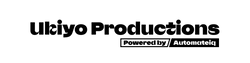





0 comments